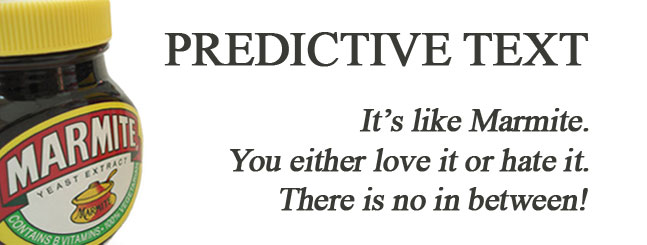From brick-size must-have, to multifunctional personal assistant: The mobile phone completes 35 year of commercial existence. But the process of natural selection for this specie doesn't seem to stop here...
From brick-size must-have, to multifunctional personal assistant: The mobile phone completes 35 year of commercial existence. But the process of natural selection for this specie doesn't seem to stop here...
The distant 03 April 1973 marked a new step in the history of telecommunications. It was the day when the first official call from a mobile phone was made in public. The demonstration, conducted by the General Manager of Motorola at the time, took place in the streets of New York (for amazement of passer-bys) and used an Australopithecus-brick-like phone weighing about 1 kg that does not resemble the models available now.
Despite the immediate interest for this new technology in the 70’s it still took a whole decade for portable phones to reach the market, with the US launch in 1983 of the first commercial networks in the world, based on analogue technology. In the UK, the service started in 1985 and the first devices (Neanderthal-large-sized and costing around £2,000) quickly became popular among business people interested in the “status” that this technology could bring.
However the break though for the mobile technology happened in the mid 90’s, when analogue networks started to be replaced by the new digital technology. This permitted not only the increase of lines but also the introduction of novel services, such as SMS. Technological developments also set the norm for smaller Homo-Sapiens-devices, with longer battery time. A worldwide expansion of mobile phone operators also happened in this period, contributing for a massive widespread of mobile phones users throughout the globe.
Worldwide Expansion - From that moment on it didn't take much for mobile phones to become the essential accessories of the contemporary times that we are used to.
In 2007 it was estimated that the number of people subscribed to mobile phone services in the world reached 2.7 billion and by 2010 it is estimated that the number will soar to 3.3 billion. Researches show that most of the users today are still concentrated in wealthier countries. In Japan, the US, Scandinavian countries and Britain for example it is believed that around 80% of the populations use mobile phones regularly.
Many developing countries also have been registering a rapid usage expansion. In Brazil official reports currently indicate 108.5 million of users, almost 60% of the country’s population. India and China are considered other important emerging markets.
In Africa usage figures are still low if compared with any other part of the world. It is estimated only 50 million people, or 7% of the whole continent’s population have access to mobile phones; even then the technology is considered essential for the continent’s development as it is giving opportunity to many poor rural communities, to get information from the larger centres, commercializing agricultural products and engaging with governments and other public structures
Social Changes - Through the years mobile phones have been subject of many critical views. Academics for example have linked their use with “promotion of bad manners”, and “loss of sociability”. Many negative associations also have made the headlines, with the technology being linked with several medical problems (such as eye damage; body cells harm; and RSIs); this without mentioning the use of mobiles in new phenomena, such as text bulling and the “happy slapping”.
Regardless all possible concerns, the benefits the technology can bring seems to be higher and people appear to be developing increasingly dependency on their mobile phones. A survey from the Ofcom with UK users found out that many people believe they “could not live without their phone”. The study indicates that overall, people prefer using mobile phones to landlines. It also suggests that 10% of households rely exclusively on mobiles to make calls. Furthermore the mobile phone industry is said to have higher revenues than the traditional telephony.
Constant upgrades - In 35 years of history, the devices also evolved at a very fast pace, standing generations away from the original Australopithecus-like models. New mobile phone are increasingly converging with other Medias, aggregating many new functions, such as high megapixel cameras , music player, internet browser and file storage. Not surprisingly they have been constantly dubbed as “Swiss army knives of consumer electronics”.
The profile of users also changed dramatically. While in the beginning the technology was a privilege of business-people, today it’s universal, regardless gender, age and class. The way people employ their devices also passed through significant transformations. According to a research conducted by the carrier Orange, talking over the networks is becoming a secondary activity, since more than half of subscribers are using their mobiles primarily for other things such as texting, sharing files and listening to music. The success of music tracks downloading for mobile phones, which this year in the UK is expect to generate £30 million illustrates the situation.
There are currently many predictions that eventually our mobile phones will become the single piece of technology we’ll carry, able to do the works originally created for many other devices. The introduction of the Smartphones, with even more advanced capabilities (including intelligent predictive text systems) might confirm such forecast, proving that we are finally reaching the Homo Sapiens-Sapiens era of the mobile telephony.