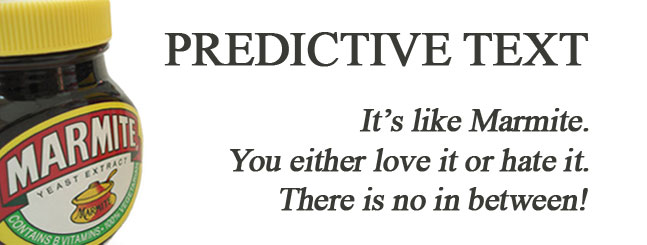After their quick popularizations, thanks to a long series of Nintendo DS titles, the brain training games seems to be gaining space within the Windows Mobile platform. From basic to advance levels there’s an increasingly variety of realises aiming to transform PDAs and Smartphone into workout machines for your grey matter.
After their quick popularizations, thanks to a long series of Nintendo DS titles, the brain training games seems to be gaining space within the Windows Mobile platform. From basic to advance levels there’s an increasingly variety of realises aiming to transform PDAs and Smartphone into workout machines for your grey matter.
Brain School Brain Trainer, by Mastersoft has 20 different puzzles (involving concentration, analytical reasoning, numeracy, etc), each at 5 increasing levels of difficulty. Like on a school, you have to work your way up from year 1 passing exams and collecting A Plus stars as you go. There are 4 years to pass and 100 stars to collect! The navigation is simple and on-screen instructions easy to follow. There are versions for PPC and Smartphones (WM 5.0) both at £10.22. Trial versions are also available for download.
 Advanced Brain Trainer - Deluxe Version, by Filao follows the same style as the DS trainers. It offers 9 kinds of exercises, such as Speed count, Drawing over, Memo square and Shape counter. There are 3 game modes (Exam, Practice and
Advanced Brain Trainer - Deluxe Version, by Filao follows the same style as the DS trainers. It offers 9 kinds of exercises, such as Speed count, Drawing over, Memo square and Shape counter. There are 3 game modes (Exam, Practice and  Spb Brain Evolution for Smartphone includes 10 development mini-games and provides two independent game modes, one for measuring the user’s brain status, and one for improving the user’s abilities. Some of the mini-games offered are Arithmetic, Quadronica, Memorics, Encyclopaedia and Sudoku. It is compatible with WM 6 / 5 / 2003 and costs around £10.00 (US$19.95).
Spb Brain Evolution for Smartphone includes 10 development mini-games and provides two independent game modes, one for measuring the user’s brain status, and one for improving the user’s abilities. Some of the mini-games offered are Arithmetic, Quadronica, Memorics, Encyclopaedia and Sudoku. It is compatible with WM 6 / 5 / 2003 and costs around £10.00 (US$19.95).
Resco's BrainGain for Pocket PC (WM 6 and 5) offers a collection of nearly 40 brain training programs divided in memory, numerical and analytical categories. The style also reminds the DS training games, with a character presenting the questions and functions to evaluate the users’ mental capabilities. It also offers a comprehensive guide and it’s optimized for one-hand use. A demo is available and the full version costs £10.24.
If you are into games, one of these application might be a good choice; no matter if you want to “improve power of concentration, memory and reflexes” or just relax, kill some time and have fun.